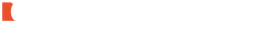WHAT IT IS
Tailored for sensitive skin, this LUNA™ 4 device offers the choice between Gentle, Regular, or Deep Cleansing Modes and 5 new unique Firming Massage routines. Body-safe silicone/ABS plastic. Imported.
WHAT IT DOES
Up to 8,000 T-Sonic pulsations per minute are directed through soft silicone touchpoints, lifting away dirt, oil, and make-up residue. Cleansing with the Luna 4 gives skin a smoother complexion and enhances product absorption.
WHO IT'S FOR
For sensitive skin types.
HOW TO USE IT
Unlock and register the device via the FOREO For You app. Adjust the preferred T-Sonic™ intensities within the app. LUNA™ 4 will remember these preferences for manual use. Press the power button to turn on the device. Choose between Gentle, Regular, or Deep Cleanse modes using the buttons on the device. Dampen the face and apply cleanser. Wet LUNA™ 4 and glide the silicone touchpoints in circular motions over the face and neck. Once finished, press the power button to turn off the device. Rinse face/neck and device. Firm with LUNA™ 4: In the app, choose 3 massage routines to add to the different mode controls to manually access on the back of the device. Apply a layer of serum or other desired skincare products, to clean and dry skin. Press the power button to turn on the device and quickly double press it to activate Firming Massage mode. Glide LUNA™ 4 in outward motions following the shape of the face until the built-in timer turns the device off or once guided treatment is complete.
WHAT IT IS
Tailored for sensitive skin, this LUNA™ 4 device offers the choice between Gentle, Regular, or Deep Cleansing Modes and 5 new unique Firming Massage routines. Body-safe silicone/ABS plastic. Imported.
WHAT IT DOES
Up to 8,000 T-Sonic pulsations per minute are directed through soft silicone touchpoints, lifting away dirt, oil, and make-up residue. Cleansing with the Luna 4 gives skin a smoother complexion and enhances product absorption.
WHO IT'S FOR
For sensitive skin types.
HOW TO USE IT
Unlock and register the device via the FOREO For You app. Adjust the preferred T-Sonic™ intensities within the app. LUNA™ 4 will remember these preferences for manual use. Press the power button to turn on the device. Choose between Gentle, Regular, or Deep Cleanse modes using the buttons on the device. Dampen the face and apply cleanser. Wet LUNA™ 4 and glide the silicone touchpoints in circular motions over the face and neck. Once finished, press the power button to turn off the device. Rinse face/neck and device. Firm with LUNA™ 4: In the app, choose 3 massage routines to add to the different mode controls to manually access on the back of the device. Apply a layer of serum or other desired skincare products, to clean and dry skin. Press the power button to turn on the device and quickly double press it to activate Firming Massage mode. Glide LUNA™ 4 in outward motions following the shape of the face until the built-in timer turns the device off or once guided treatment is complete.